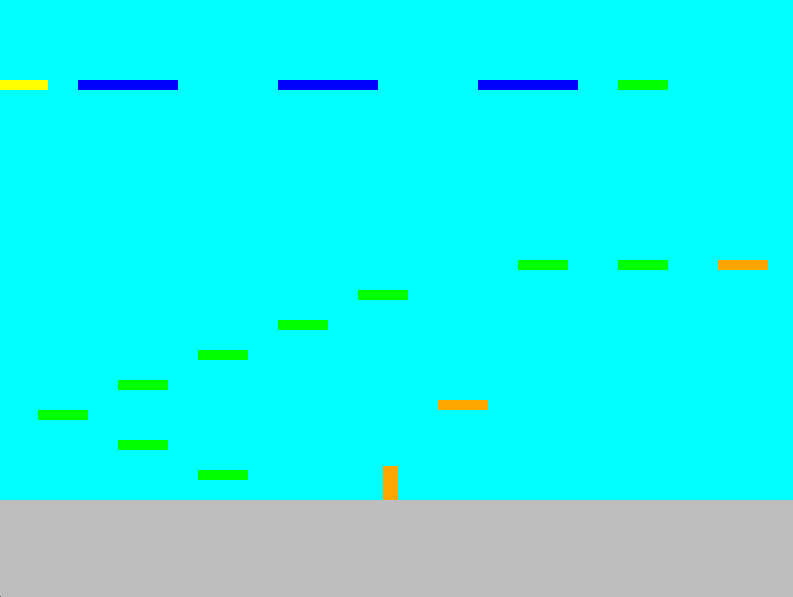2D at its simplest.
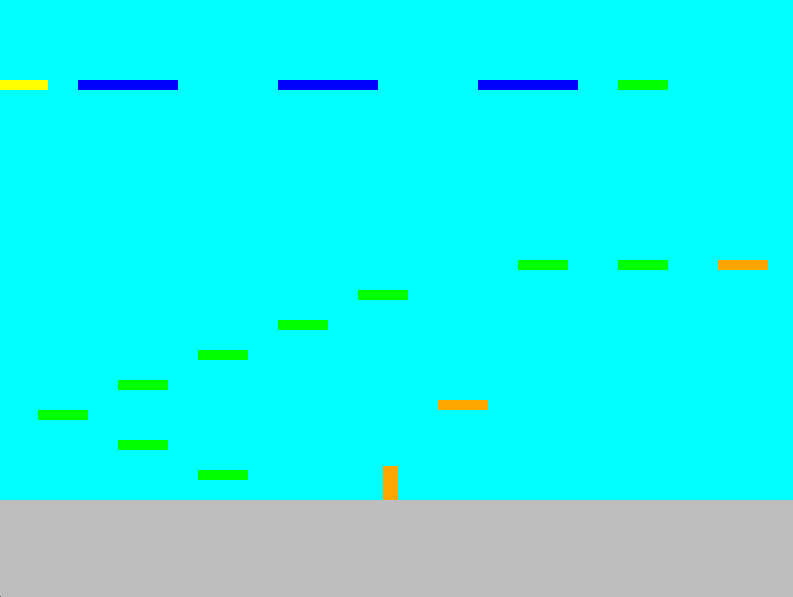
Getting Started
Installation
Or To Install The Latest Version
Download The Zip In The Github
On Windows:
Run The install.bat
On Mac and Linux:
Making a Window
First, Import Mandaw
Then Call Mandaw
mandaw = Mandaw(title = "Mandaw", width = 800, height = 600, bg_color = "cyan")
And then Run Mandaw with
Making A Square
Declare the Square With GameObject
square = GameObject(window = mandaw, shape = "rect", size = (20,20), x = 0, y = 0, color = "white")
Then to Center it, write
square.center()
Then in the while True: loop, write
square.draw()
Collisions Between GameObjects
Make A Ground
ground = GameObject(window = mandaw, shape = "rect", size = (5000, 100), x = 0, y = 500, color = "gray")
Center It's X
ground.center_x()
Draw it in the while True: loop
ground.draw()
Here we can use the collide() function
# Square's y position += 1 x deltaTime
if not square.
collide(ground):
square.
y +=
1 * mandaw.
dt
Input in Mandaw
if mandaw.
input.
get_key_pressed(mandaw.
keys[
"A"]):
print(
"A was pressed!")
if mandaw.
input.
get_key_pressed(mandaw.
keys[
"D"]):
print(
"D was pressed!")
if mandaw.
input.
get_mouse_button(
mandaw.
mouse_buttons[
"LEFT"]):
print(
"Left mouse button was pressed!)
.